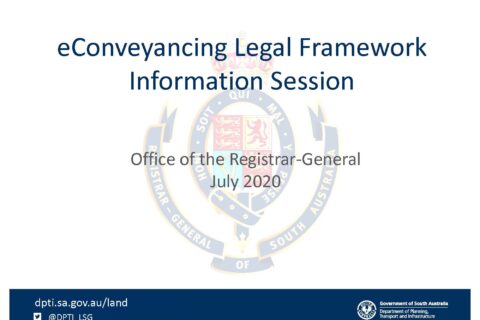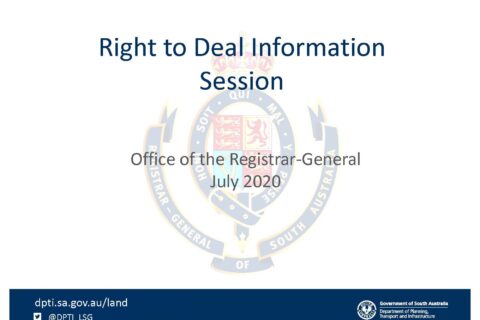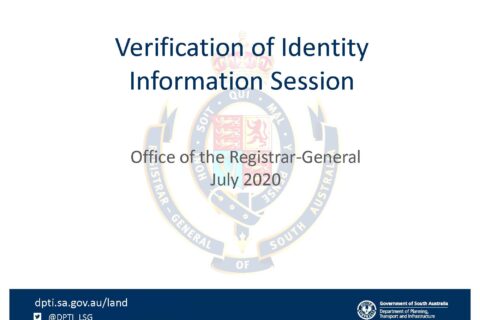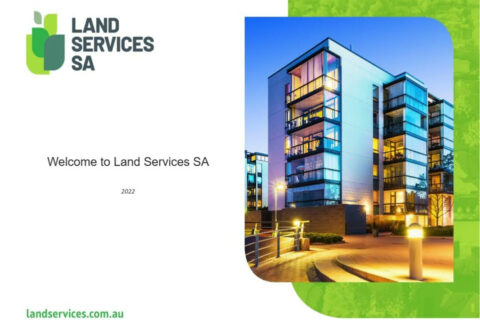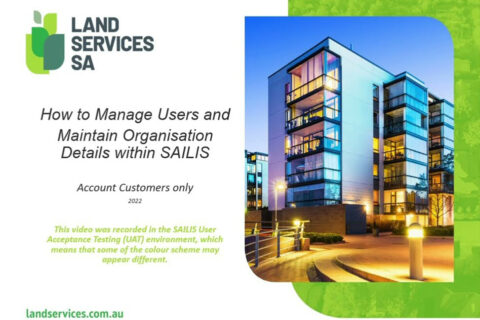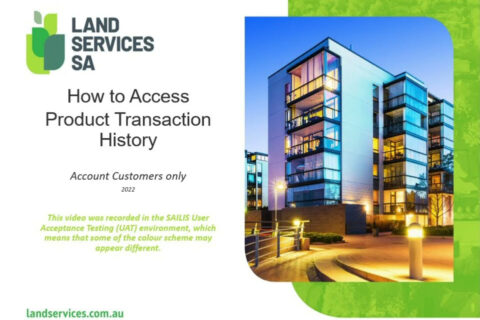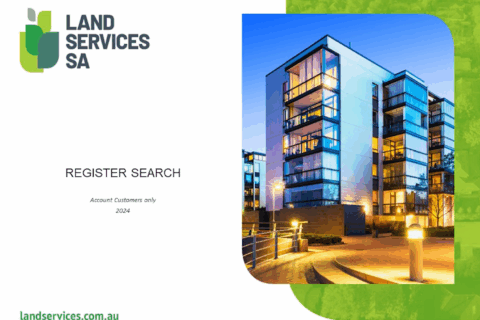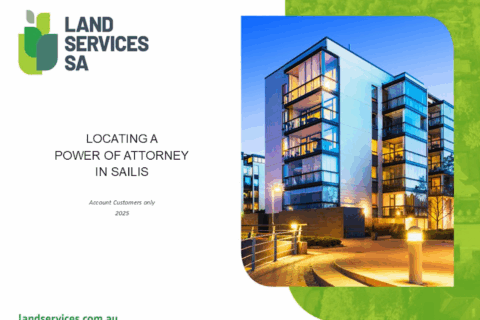Industry Education Series
LSSA Industry Education Series #9
Land Services SA is committed to supporting the property industry to ensure the highest quality services are delivered to the South Australian community.
One way that LSSA demonstrates this commitment is through Industry Education. Each month, LSSA will be holding a 30-minute educational webinar that is tailored to Property Industry Professionals.
CPD Points will be available for AICSA members who register and attend the live event.
2025 Webinars are now open for Registration – please follow the link to register your attendance for each Webinar.
Divisions involving Community and Strata Plans
Register attendance online by midday 16 December 2025
For further information and support:

We partner with the SA Government and relevant Industry Bodies to deliver a range of Educational Materials to support property industry
Learn How LSSA Supports ProfessionalsWebinar Recordings
Series #9
Below are recordings from our Industry Education Webinar Series #9

Common errors on Electronic Dealings (Joint Webinar with PEXA)
Presenters Natasha Stupel and Mara Pyrgiotis

Amendments to Manual Community and Strata Plans in DPL
Presenters Matt Heinrich

Electronic Lodgement Policies and Procedures
Presenters Ruhi Afnan and John Linsell

Common Survey Errors (a Joint Webinar with OSG)
Presenters Ruhi Afnan and John Linsell


Plan Presentation Requirements (PPR) Update
Presenters Steve Andrews and Ruhi Afnan

Variation of By-Laws
Presenters John Ikonomopoulos, Sandy Beaglehole, Jaymie Heinrich and Brad Cortvriend


Historical Searching 101
Presenters Mark Mathews and Skye Gill

LF Documents: By Laws, Scheme Descriptions and Development Contracts
Presenters John Ikonomopoulos, Sandy Beaglehole, Jaymie Heinrich and Brad Cortvriend
Series #8
Below are recordings from our Industry Education Webinar Series #8

RTU or RTC – Which Form to use?
Presenters Sandy Beaglehole, John Ikonomopoulos, Jaymie Heinrich and Brad Cortvriend

Road Plans Series #8
Presenters Stella Vagenas and Matt Heinrich



How to prepare an ACT, and common errors
Presenters Sandy Beaglehole, John Ikonomopoulos, Jaymie Heinrich and Brad Cortvriend

Land Divisions Involving Community Strata
Presenters Bill Sheeky

SAILIS Support – finding the information you want
Presenters Liz Dillon


The Roles and Responsibilities of LSSA and the ORG (joint webinar with ORG)
Presenters Jenny Cottnam and Flynn Stewart

The Roles and Responsibilities of The Certifier
Presenters Tracy Nelson and Natasha Stupel

Consent Forms
Presenters Sandy Beaglehole, John Ikonomopoulos, Jaymie Heinrich and Brad Cortvriend
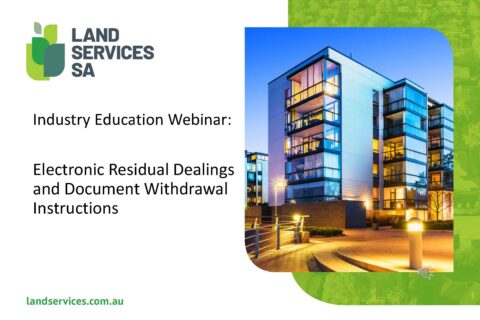
Electronic Residual Dealings and Full Temporary Withdrawal Process
Presenters Natasha Stupel

Electronic Lodgement Policies and Procedures
Presenters Ruhi Afnan and John Linsell
Series #7
Below are recordings from our Industry Education Webinar Series #7


Road Plans Series #7
Presenters Stella Vagenas and Matt Heinrich


RTC cancelling Strata and Community plans
Presenters Sandy Beaglehole, John Ikonomopoulos, Jaymie Heinrich and Brad Cortvriend

SCAP Best Practice
Presenters Bill Sheeky and Martine Aldahn

Textual Sheet: Other Titles Affected
Presenters Steve Andrews

How to prepare an RTC and Common Errors Webinar
Presenters Sandy Beaglehole, John Ikonomopoulos, Jaymie Heinrich and Brad Cortvriend

Certifications
Presenters Natasha Stupel, Alastair Byrne and Rina Mattiazzo

How to Prepare an Extinguishment/Variation of Easement (VE Dealing)
Presenters John Ikonomopoulos, Sandy Beaglehole and Jaymie Heinrich

Document Series Order and Temporary Withdrawals
Presenters Natasha Stupel, Alastair Byrne
eConveyancing
This set of materials consists of a series of short training videos focusing on key requirements of eConveyancing in South Australia.
| Training Video | Relevant Support Materials |
|---|---|
Digital Plan Lodgement
This set of materials consists of a series of short training videos focusing on how to use Land Services SA’s CAD Standard Template and Tool Palette in the various common CAD software for the preparation of DWG files for lodgement in Digital Plan Lodgement (DPL).
To view the CAD Standard and Example Files, please visit this page:
For instructions:
| DPL Instructional Videos | Video Links |
|---|---|
Set Up
|
VideosAutoCADBricsCADIntelliCADMicroSurvey |
Extract
|
Videos |
Tool Palettes: Routines and Occupation
|
Videos |
Tool Palettes: Reference Marks
|
Videos |
True and Exaggerated linework
|
Videos |
Tool Palettes: General and Schedules
|
Videos |
Using the Tool Palettes in MicroSurvey
|
Videos |
Misclosures
|
Videos |
Annotative Objects and paper text height
|
VideosAutoCADBricsCADIntelliCADMicroSurvey |
Paper Space
|
Videos |
Viewports
|
Videos |
Uploading a DWG file into DPL
|
Videos |
Simple Drawing
|
VideosAutoCADBricsCADIntelliCADMicroSurvey |
Digital Plan Lodgement |
|
Closure Joins Report |
Closure and Joins Report – Online TrainingOverviewConfirming Data and Resolving Closures |
Manage Plan Requisition |
SAILIS Video Tutorials
As part of Land Services SA’s drive for continuous improvement we have been working toward updating all of our pre-existing SAILIS videos to reflect the newest changes and implementations on the platform.
These videos are available for your convenience to assist with the use and application of the SAILIS Platform.
Land Services SA Fact Sheets
For all our SAILIS related Fact Sheets please refer to our SAILIS Access & Support page.